Free Workshop: Discover The 8 Critical Business Habits Statistically Proven To Drive Higher Income, Confidence, Happiness, & More...
These 8 Critical Business Habits - IF Missing & Fixed - Drive Better Results
These 8 critical Business habits will determine who survives & thrives in these unprecedented times and who succumbs
Daryl Urbanski has been seen on:



Book Your Calendar
Block out the time in your calendar and make sure you’re in a distraction-free environment.
be on time
Come prepared approximately 15 minutes early for this LIVE event.
Discover The 8 Critical Success Factors To Grow A Business:
We hired 7 research teams for a major meta-analysis on thousands of scientific studies & OTHER meta-analysis's. To discover what "The Science" said were THE success factors of business. These research teams used meta-analysis as its statistical analysis method in order to increase statistical power & end the debates.
Answer the question:
Why Do Some Businesses Thrive & Others Fail?
Even Well Established Ones...
The Answer?
FREE Masterclass
Fix These 8 Business Habits & Thrive In The Next Recession
- The real reason why most businesses fail.
- A brand new system any entrepreneur can use to recession-proof their business.
- How to instantly see the biggest threat(s) to the future of your business.
- The single most important thing a business owner can focus on.
- And much more!
WHAT PEOPLE ARE SAYING

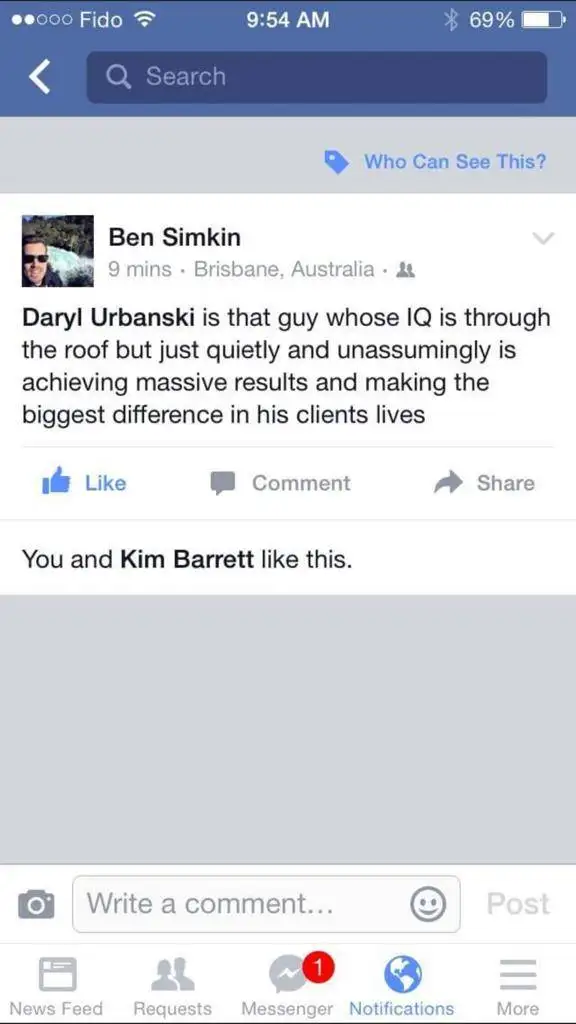

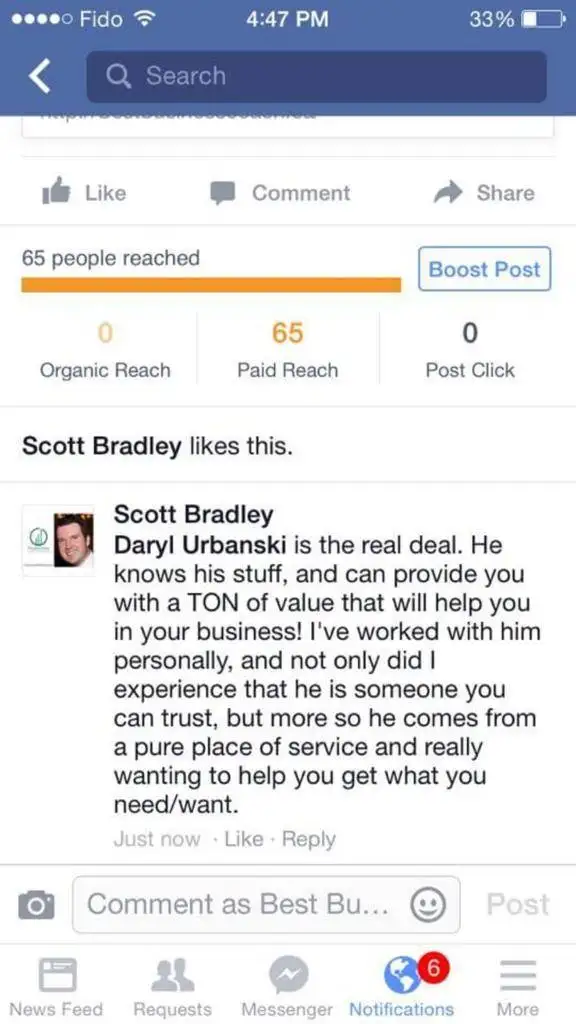
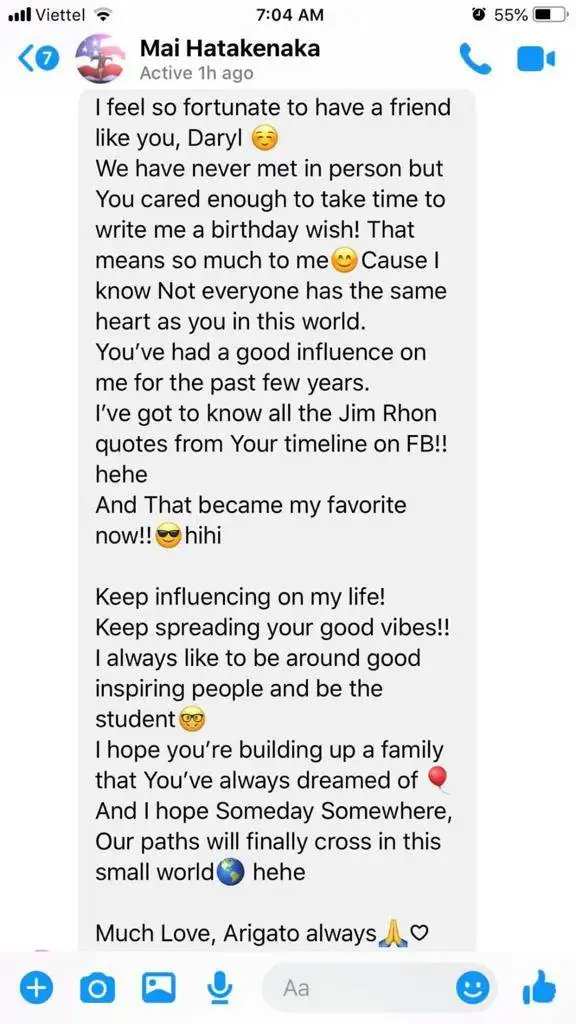
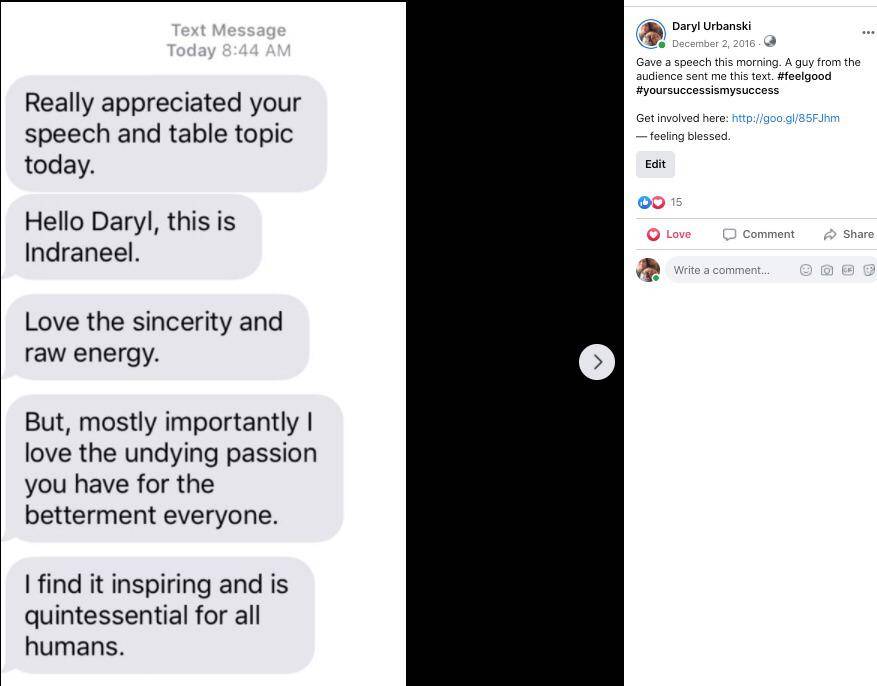
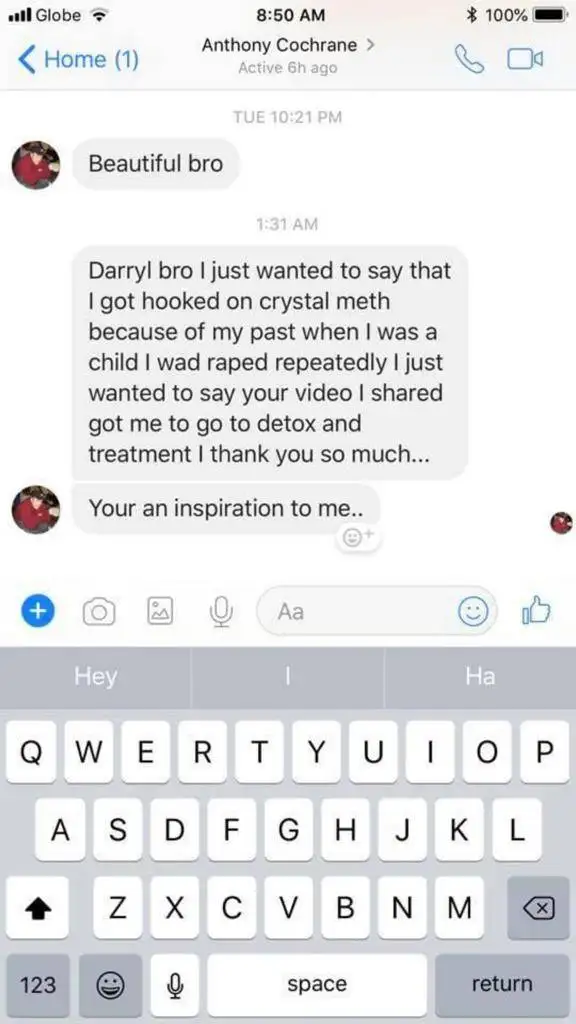
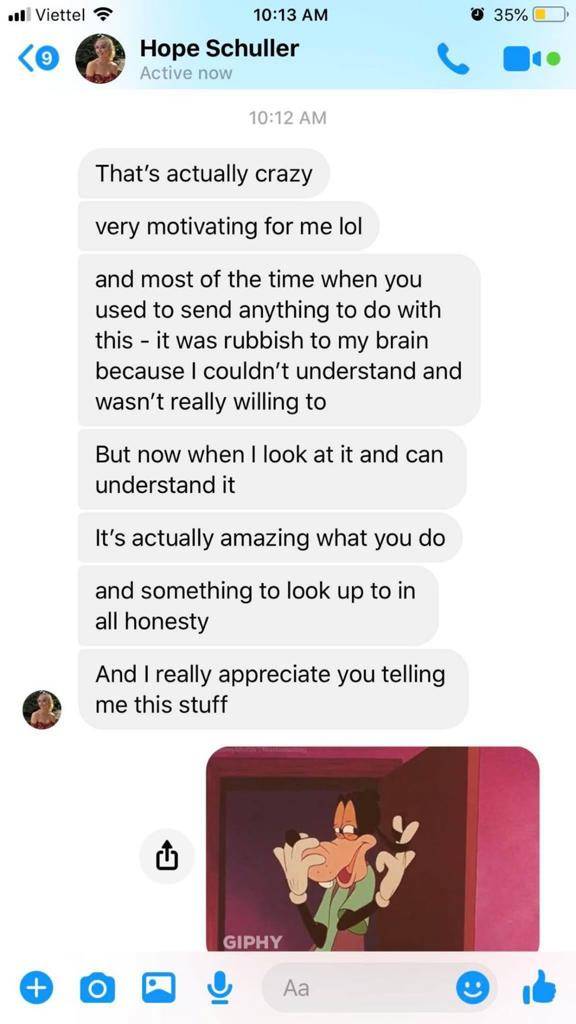
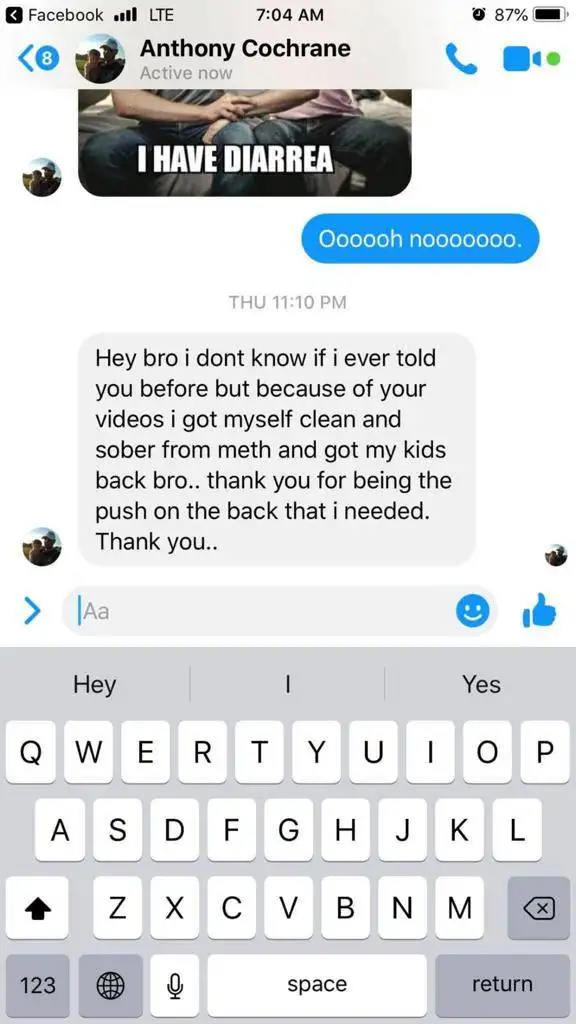
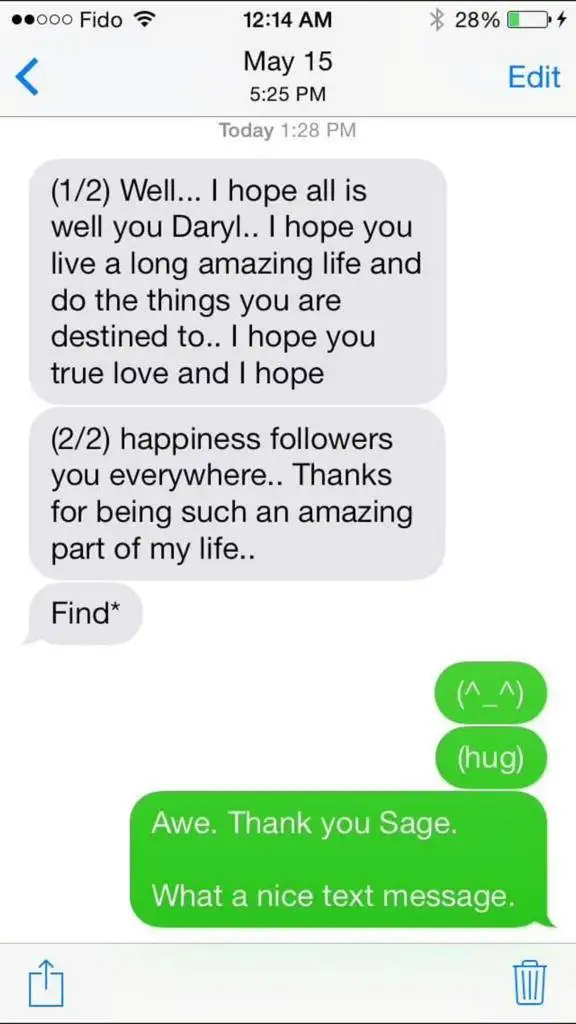
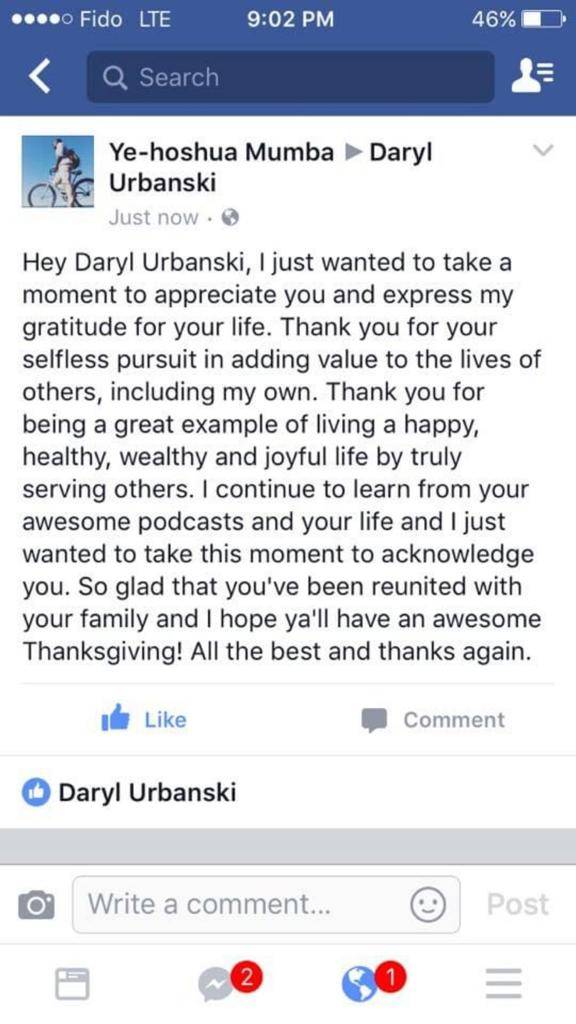

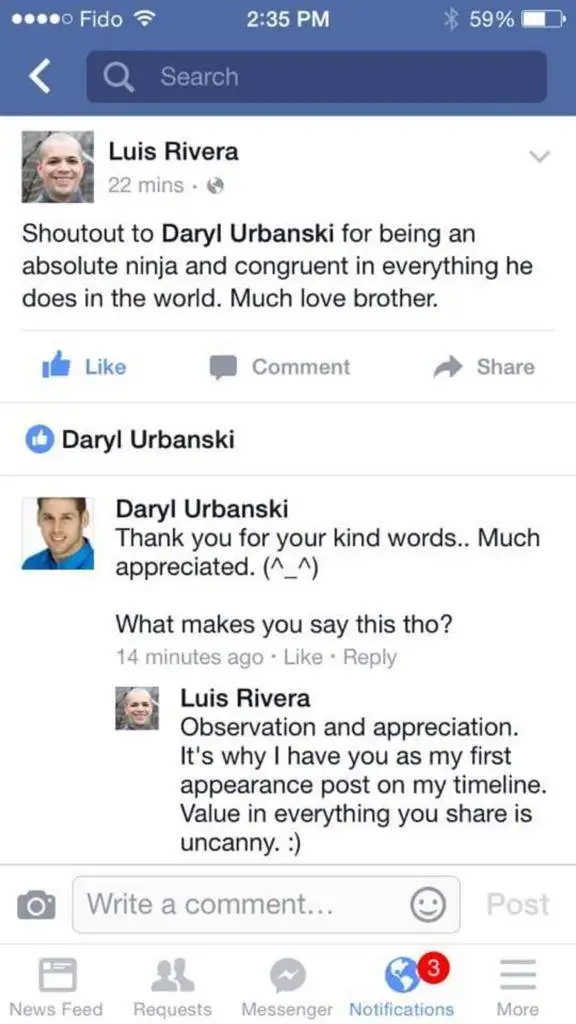

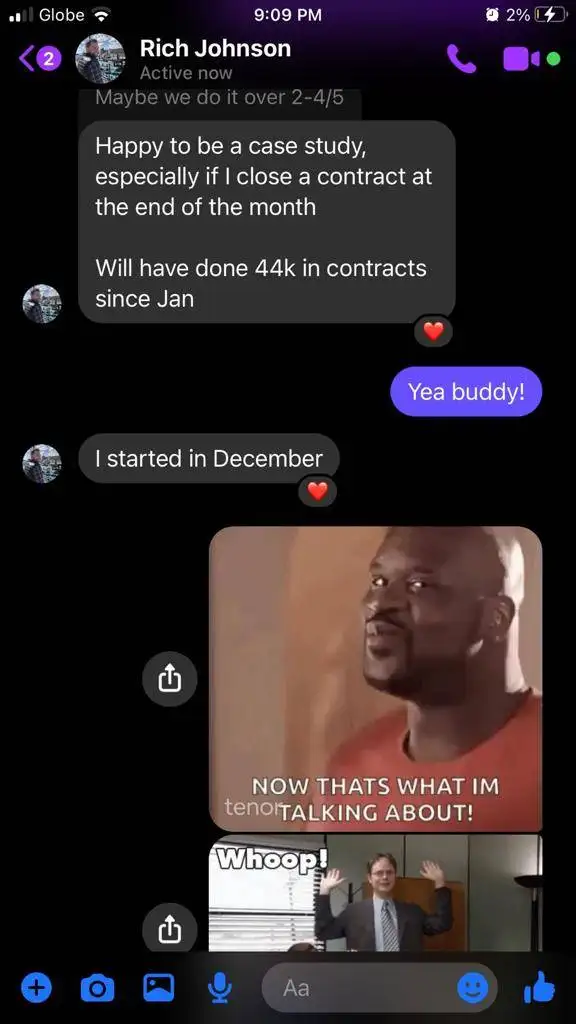

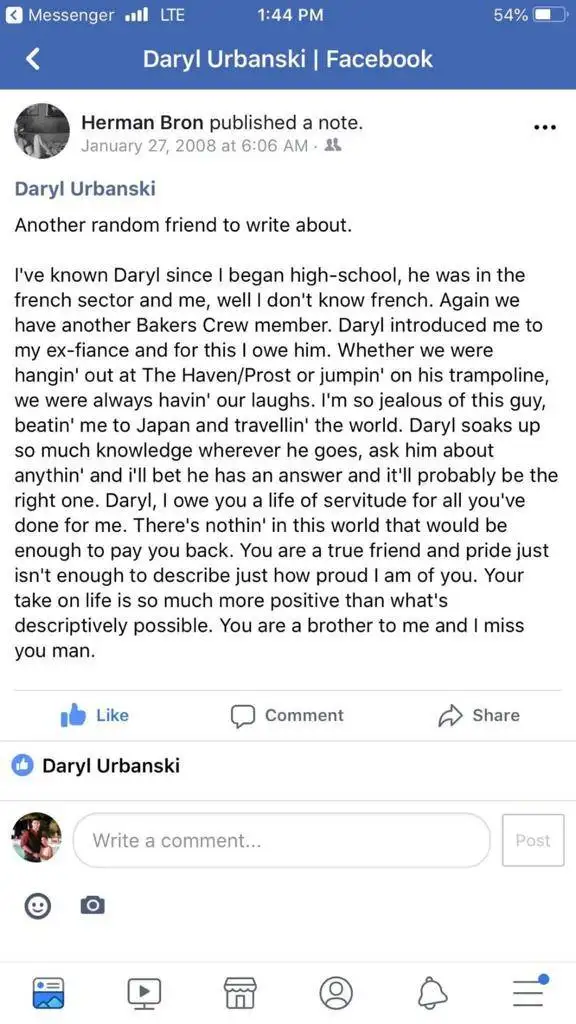

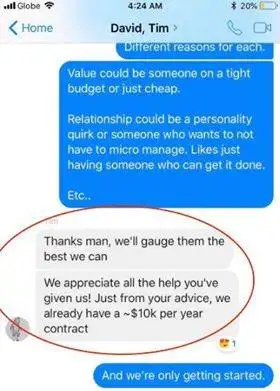
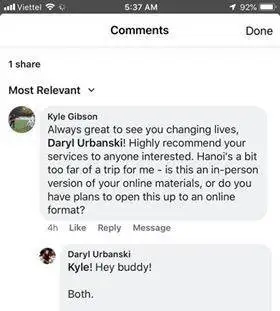
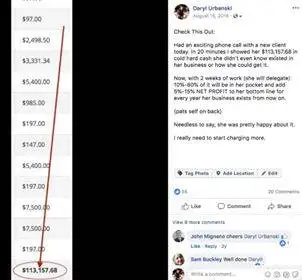
*individual results may vary
masterclass host
daryl urbanski
Daryl Urbanski, Founder, President of BestBusinessCoach.ca & Host of The Best Business Podcast is best known for his ability to create seven-figure, automated income streams from scratch.
First as Senior Marketing Director for Praxis LLC, now Neurogym, he generated over $1.6 Million USD in under 6 months with a single marketing strategy. This became almost $7.5 Million USD in just under 3 years.
After repeating this success with multiple clients, he set on a mission to help create 200 NEW multi-millionaire businesses. How? With Science & Accountability.
BestBusinessCoach.ca
© 2022 All Rights Reserved.