BBP How to Tag an MP3 to Upload
[course_description style=”1″ icon=”1.png” icon_folder=”feature_block” image=”” title=”” content=”PHA+VGhpcyBsZXNzb24gaGFzIGltcG9ydGFudCBpbmZvcm1hdGlvbiBvbiBob3cgdG8gdGFnIGFuIE1QMyB0byBVcGxvYWQuPC9wPgo=”][/course_description]
https://www.youtube.com/watch?v=UwG3TenqqII
[content_toggle style=”1″ label=”Open%20ID3%20Editor” hide_label=”Hide”]
Your first step will be to open the ID3 Editor (an MP3 Tag Editor), and select the File that you wish to Open by clicking “File”, “Open” and then the name of the file.
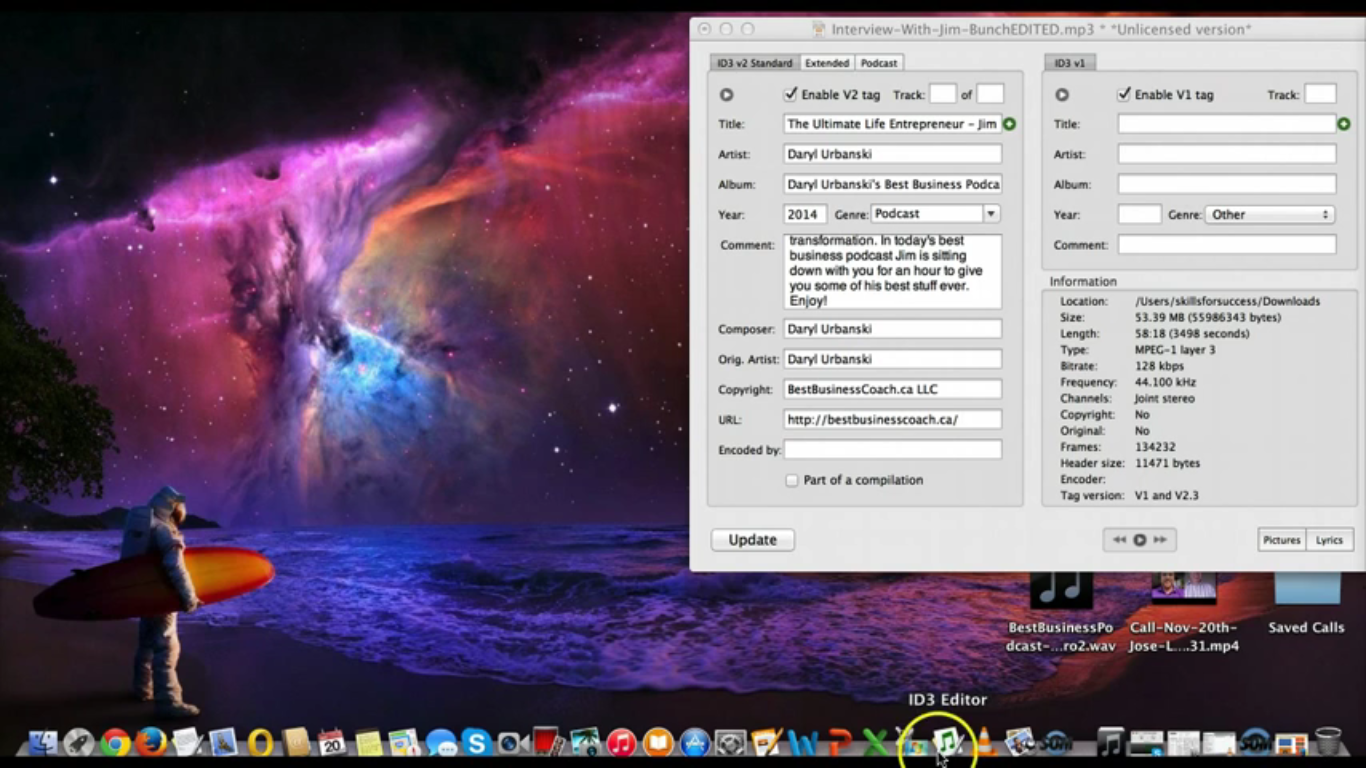
If you do not have a mac computer, then visit lifehacker, or alternativeTo to see alternatives for the ID3 Tag Editor.
[/content_toggle] [content_toggle style=”1″ label=”Check%20File%20Name” hide_label=”Hide”]
After opening the file, the name will be visible at the top of the box that opens which is highlighted in the picture below in yellow. As indicated below, the file name in this example is “Interview-With-Jim-BunchEDITED”. Make sure that you have opened the file that you intended to. The box that opens will have blank fields.
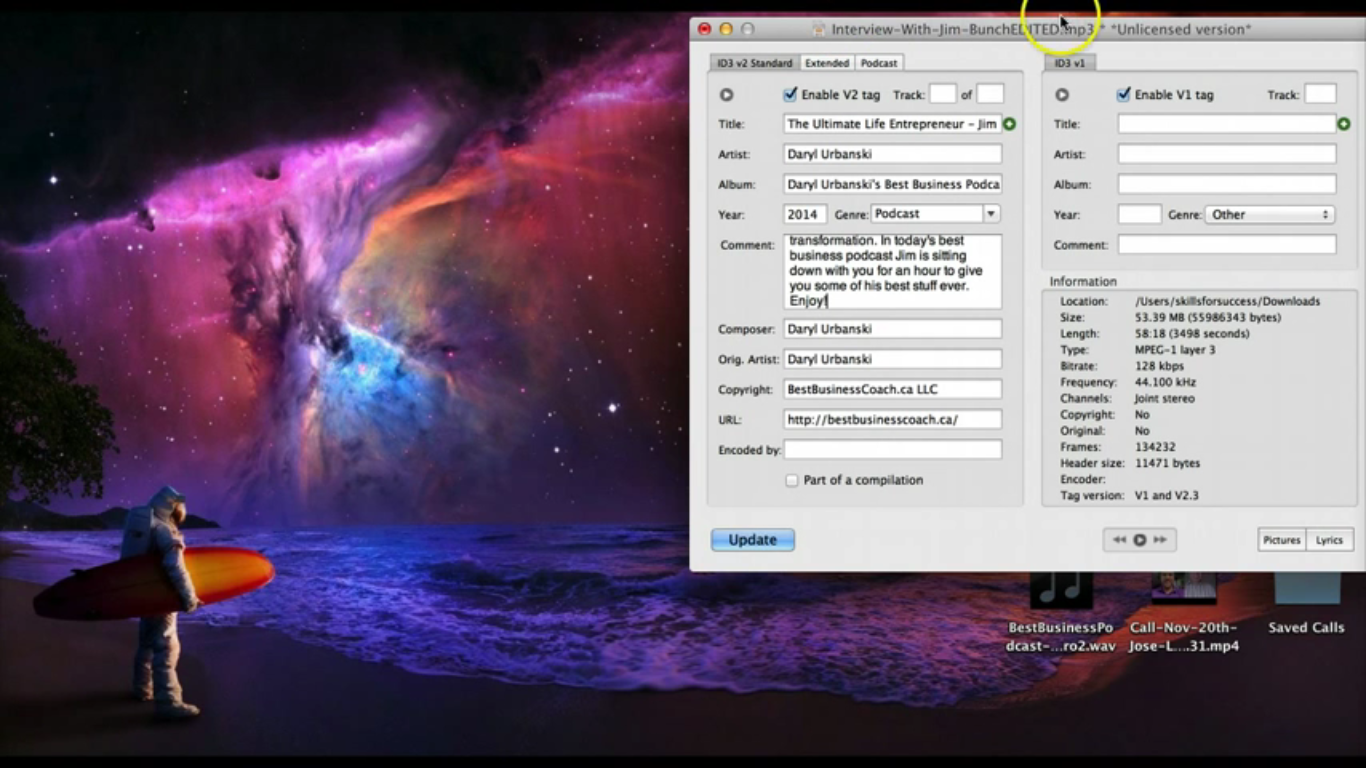
[/content_toggle] [content_toggle style=”1″ label=”Fill%20in%20the%20Information” hide_label=”Hide”]
You will need to fill in the following fields under the “ID3 v2 Standard” tab: Title of the podcast, The Artist, The Year, The Genre (for this one you will have to type “podcast” since it is not an option in the drop-down menu). In the comment box, put the description. Fill in the Composer, Original Artist, the copyright (BestBusinessCoach.ca LLC) and the URL (http:/bestbusinesscoach.ca/).
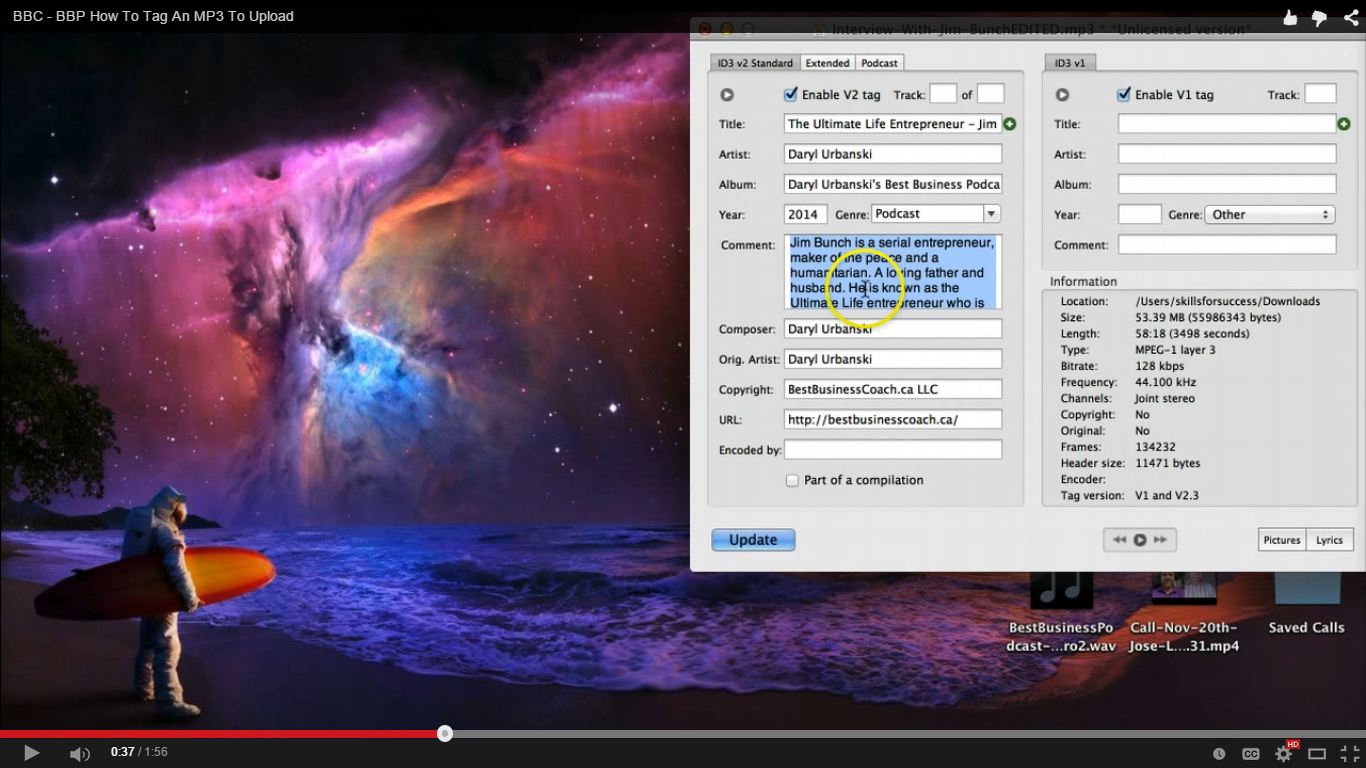
Be sure to copy the information from the “Comment” box because it will be used again.
[/content_toggle] [content_toggle style=”1″ label=”Transfer%20the%20Information%20Over” hide_label=”Hide”]
Next, you will need to click on the “play” button (shown below) which is located under the “ID3 v1” tab. This will transfer the information over.
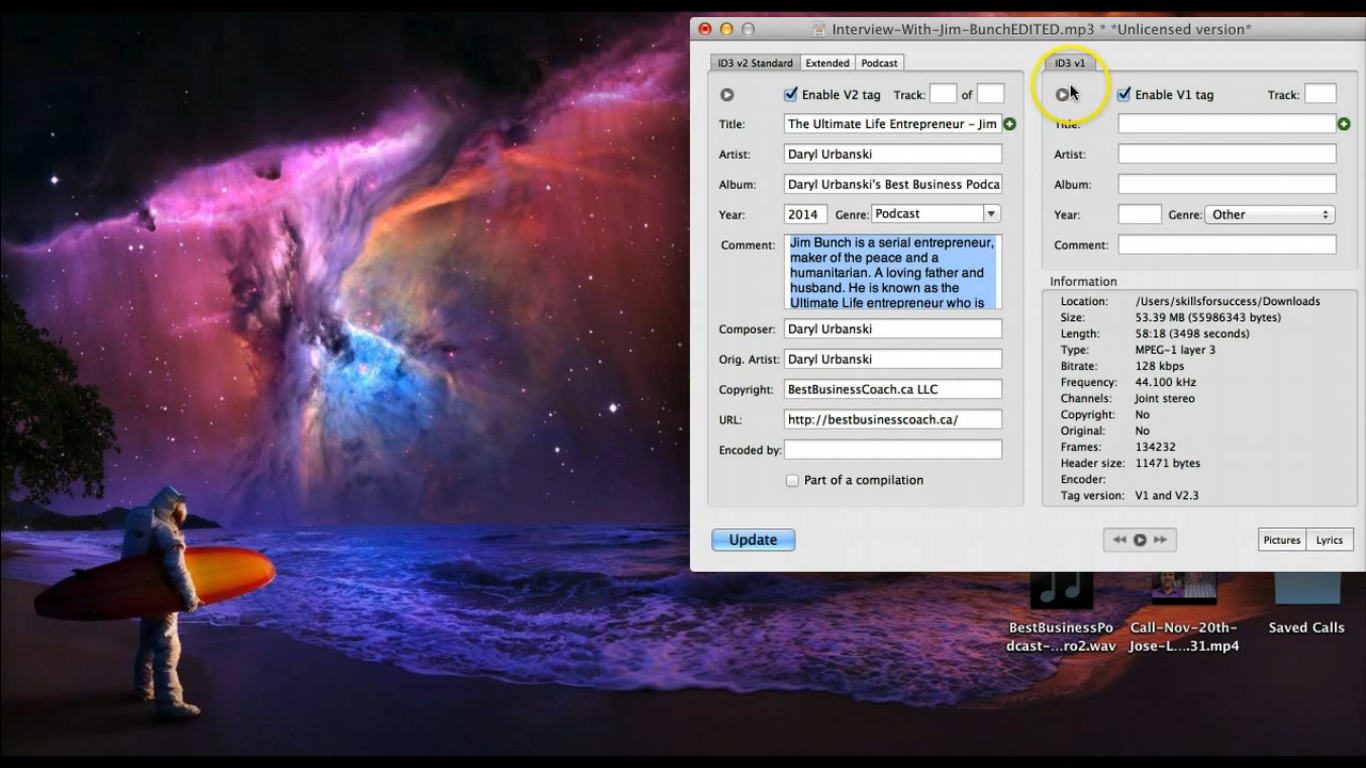
The following image shows the information after it has been transferred.
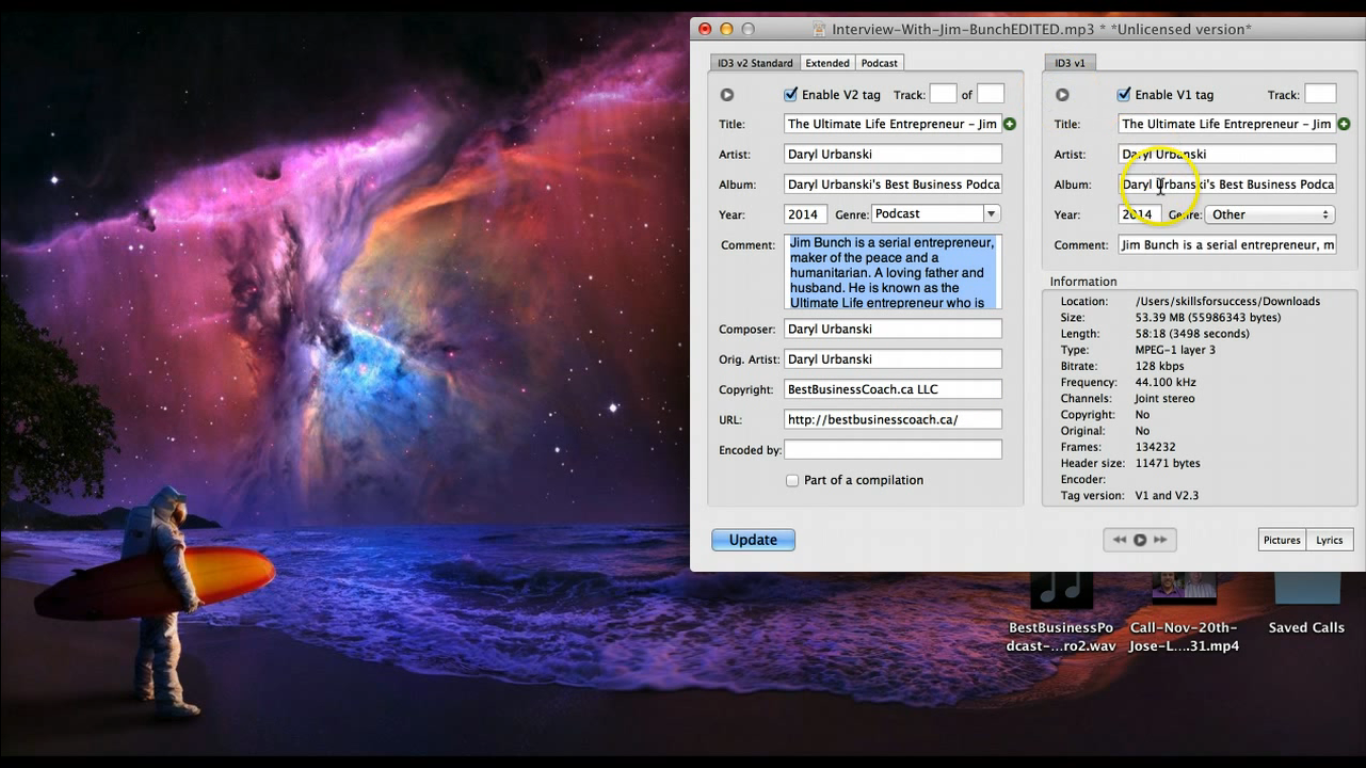
[/content_toggle] [content_toggle style=”1″ label=”Enable%20Podcast%20Tag” hide_label=”Hide”]
Move to the “Podcast” tab and click on “Enable podcast tag”.
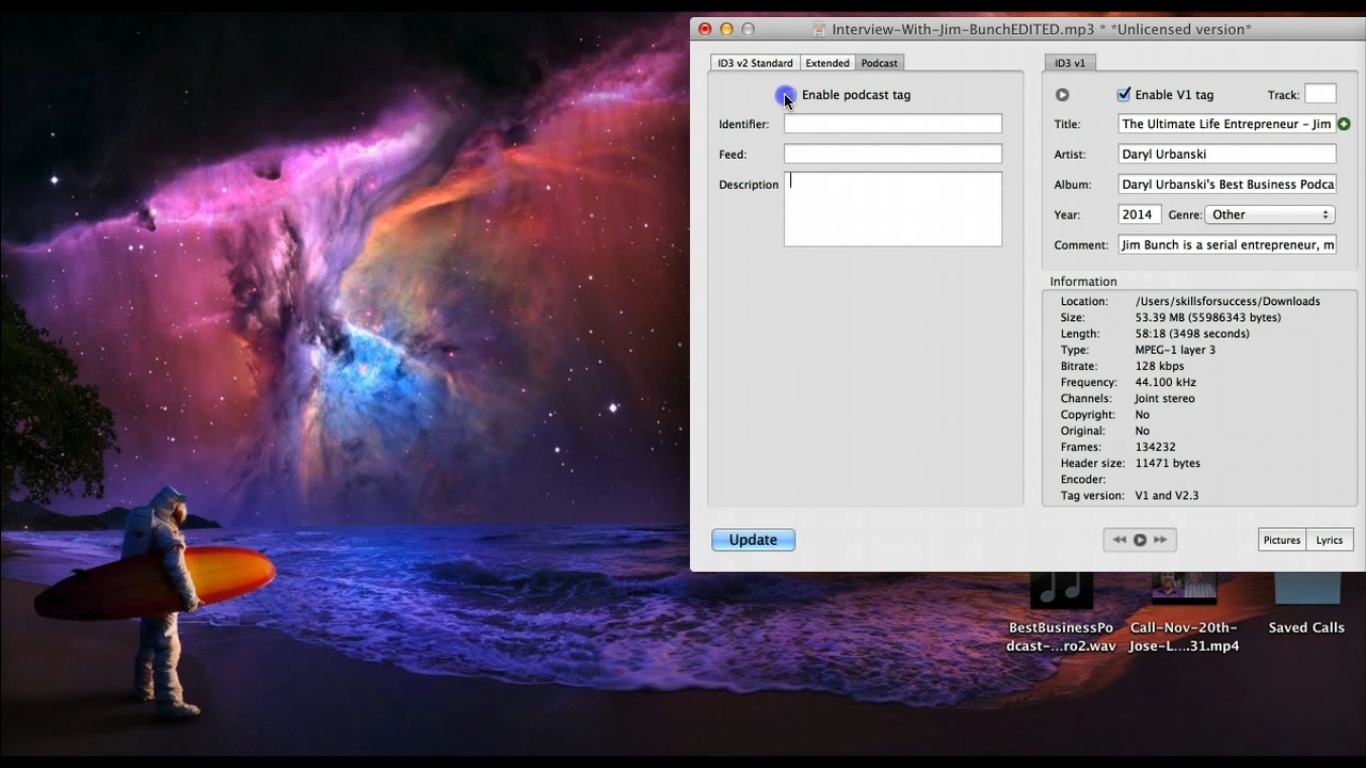
Paste the information that you entered from the “Comment” box into the “Description” box.
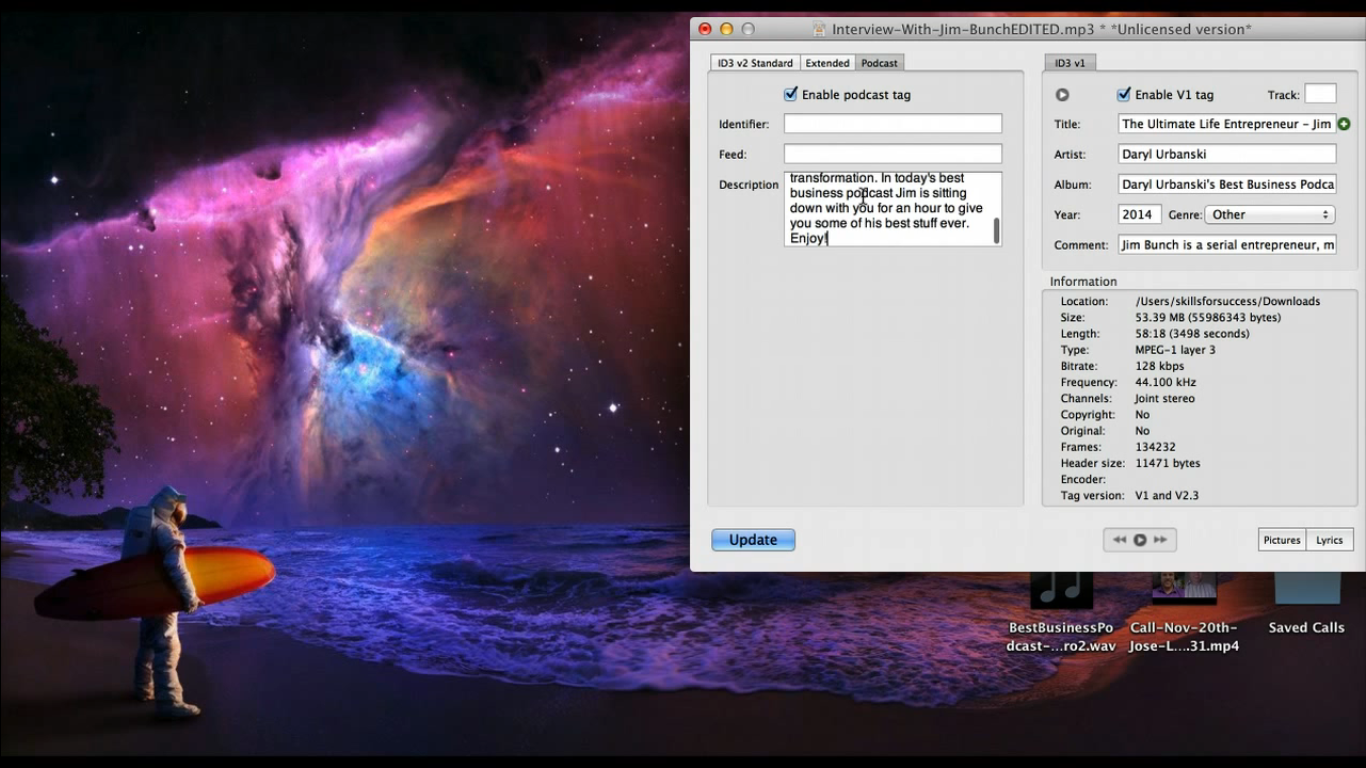
[/content_toggle] [content_toggle style=”1″ label=”Input%20Lyrics” hide_label=”Hide”]
The same information that was entered into the “Description”box will need to be entered into the “Lyrics” box. Click on “Lyrics and paste the same information in the area that pops up on the left side. This helps to classify the file.
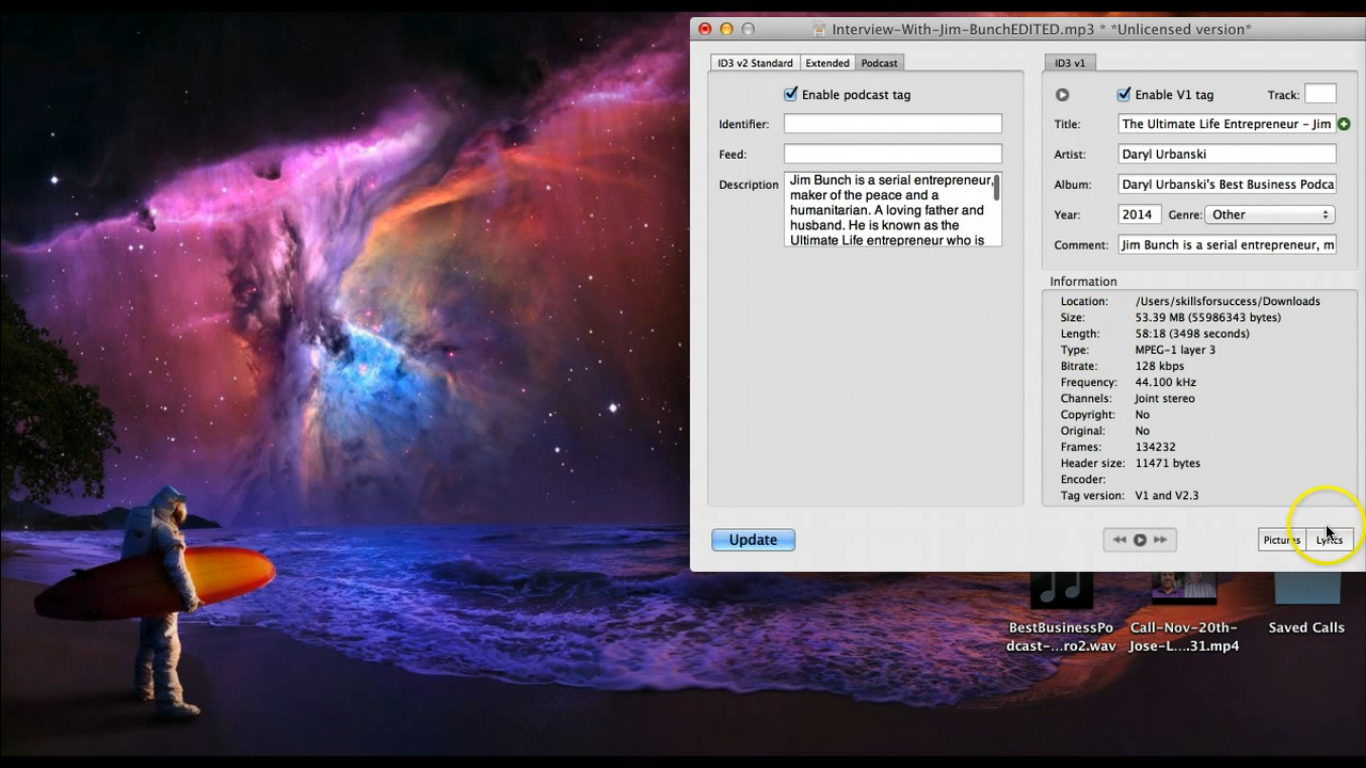
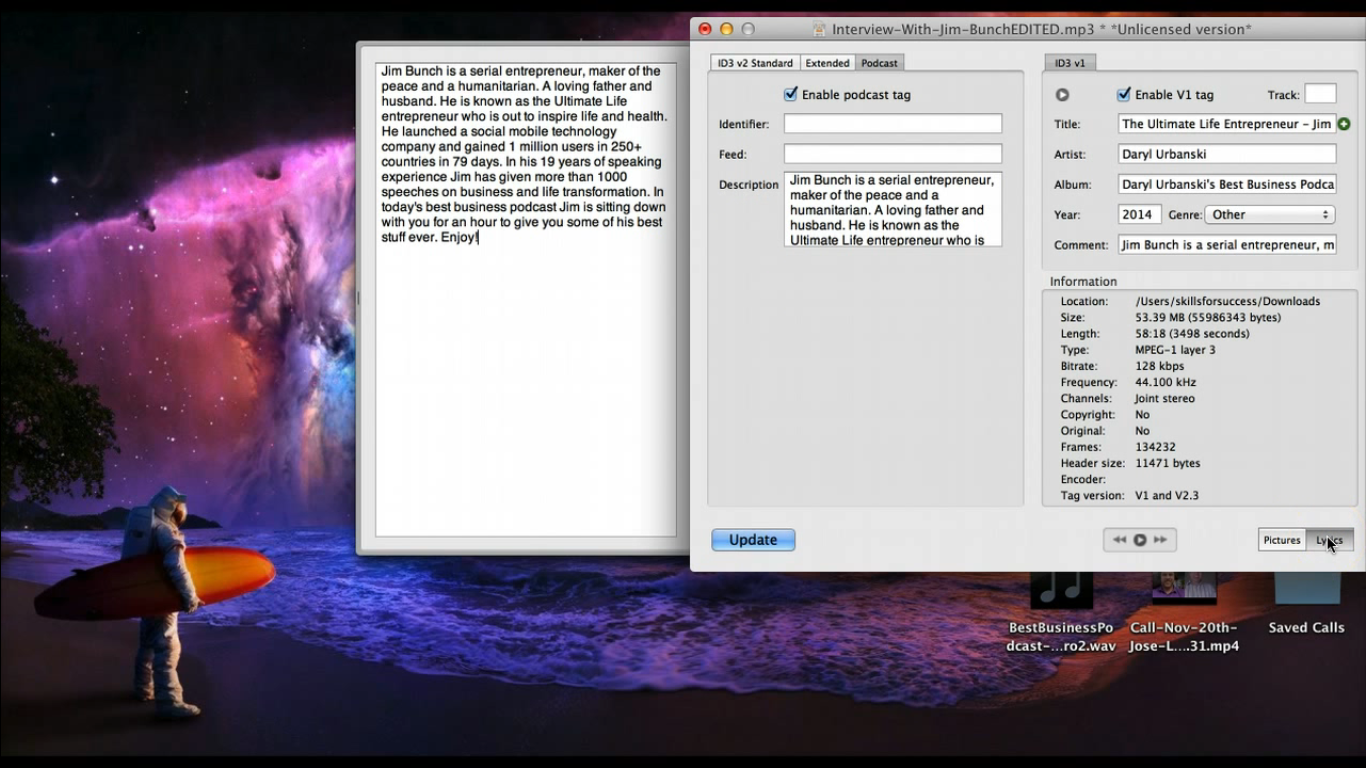
[/content_toggle] [content_toggle style=”1″ label=”Pictures” hide_label=”Hide”]
The following screenshot is the BBP logo, you will need to save the picture if you don’t already have it on your computer.

You will need to add the logo photo. Click on “Pictures”, A box will pop up on the left that says “DRAG YOUR IMAGE HERE”; click on “Add”.
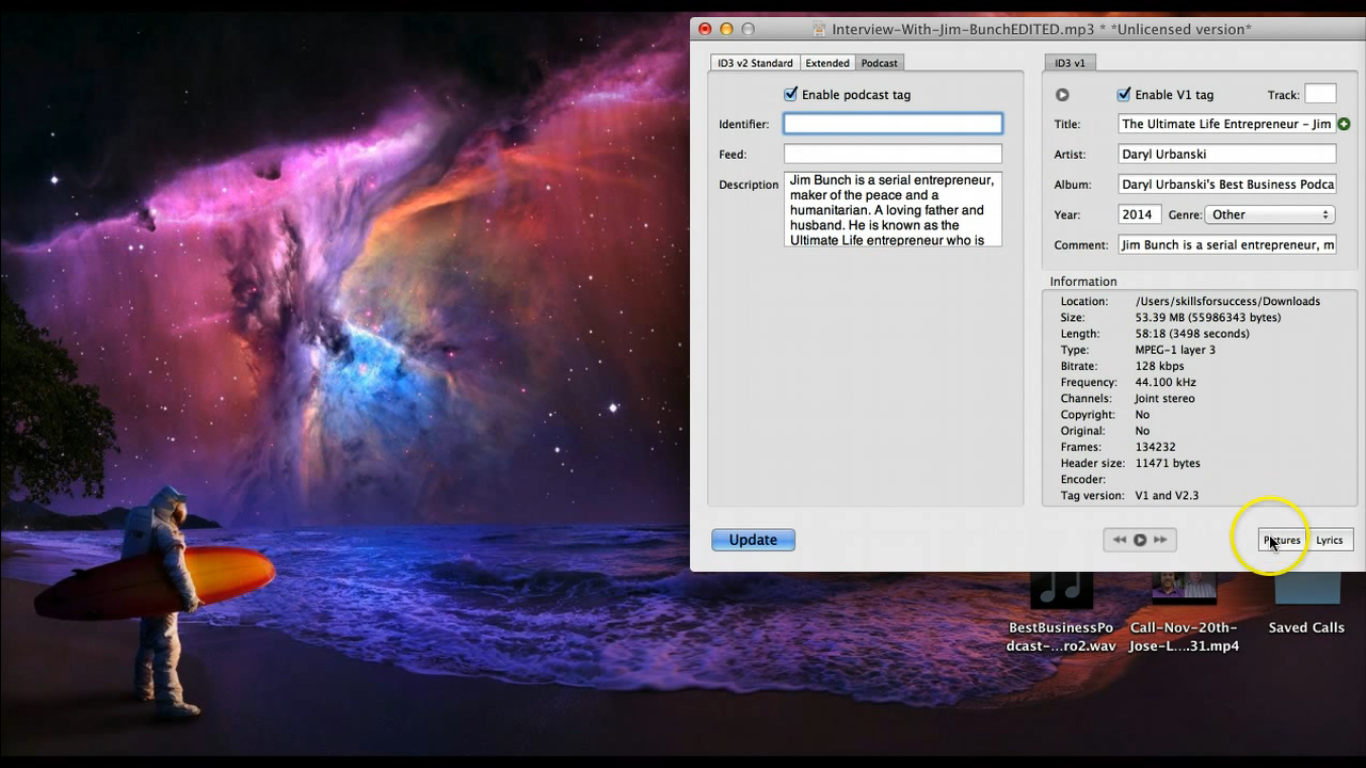
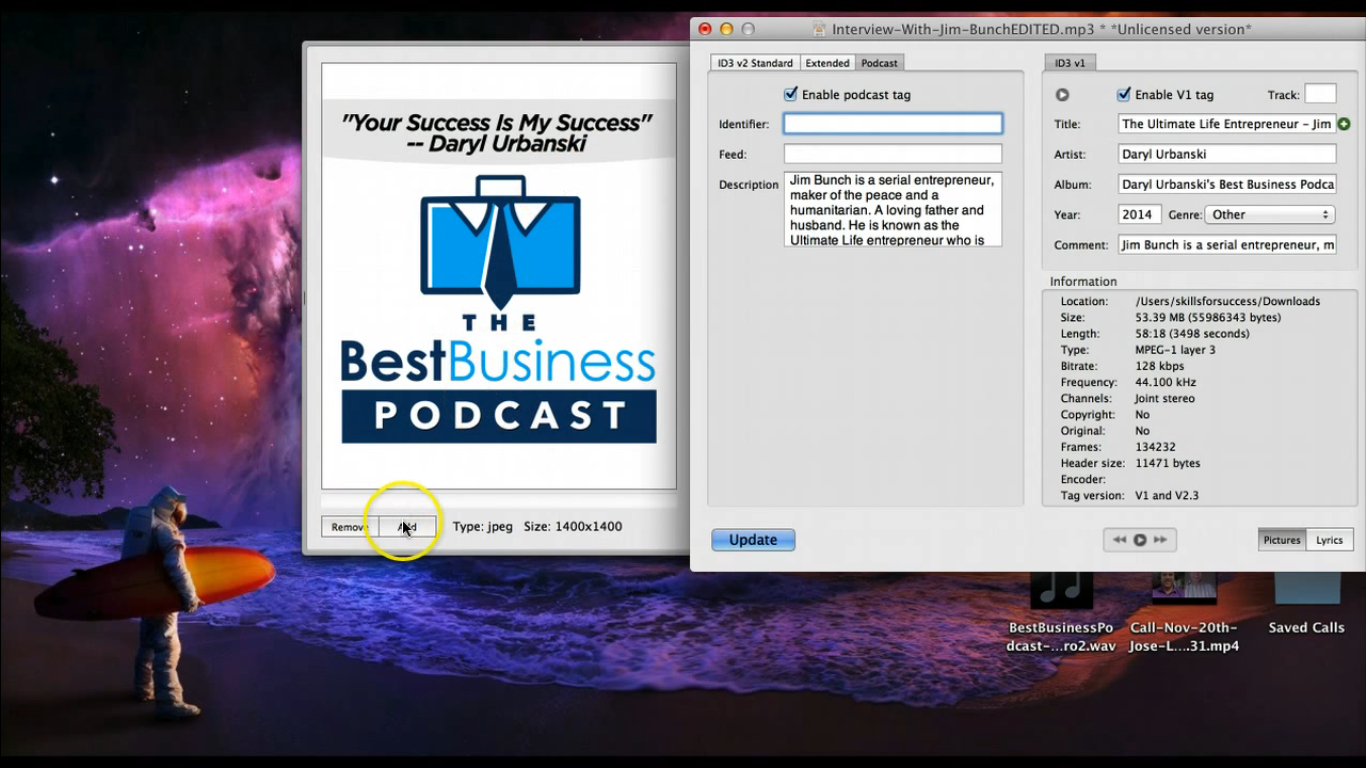
Find the BBP logo on your computer and select it, Finally, click “Update”. The jpeg size for the picture should be 1400×1400:
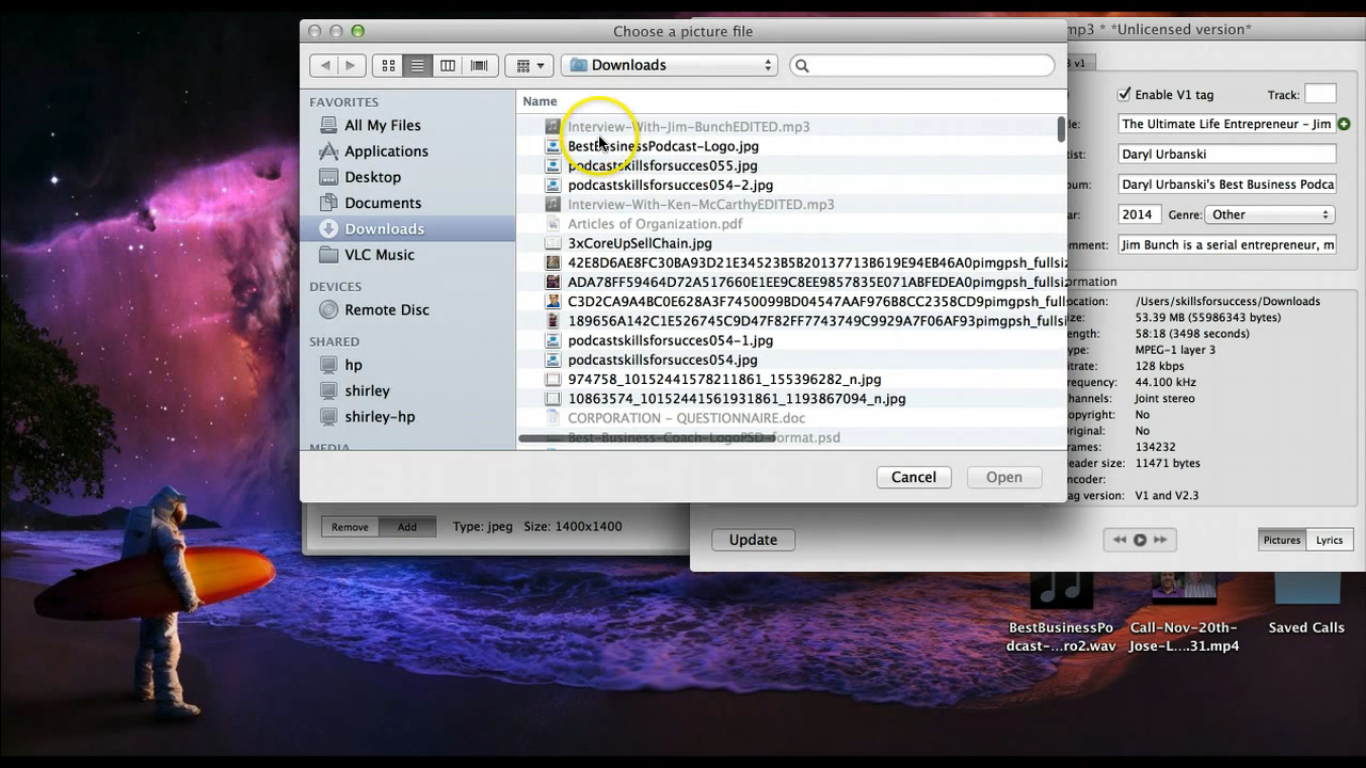
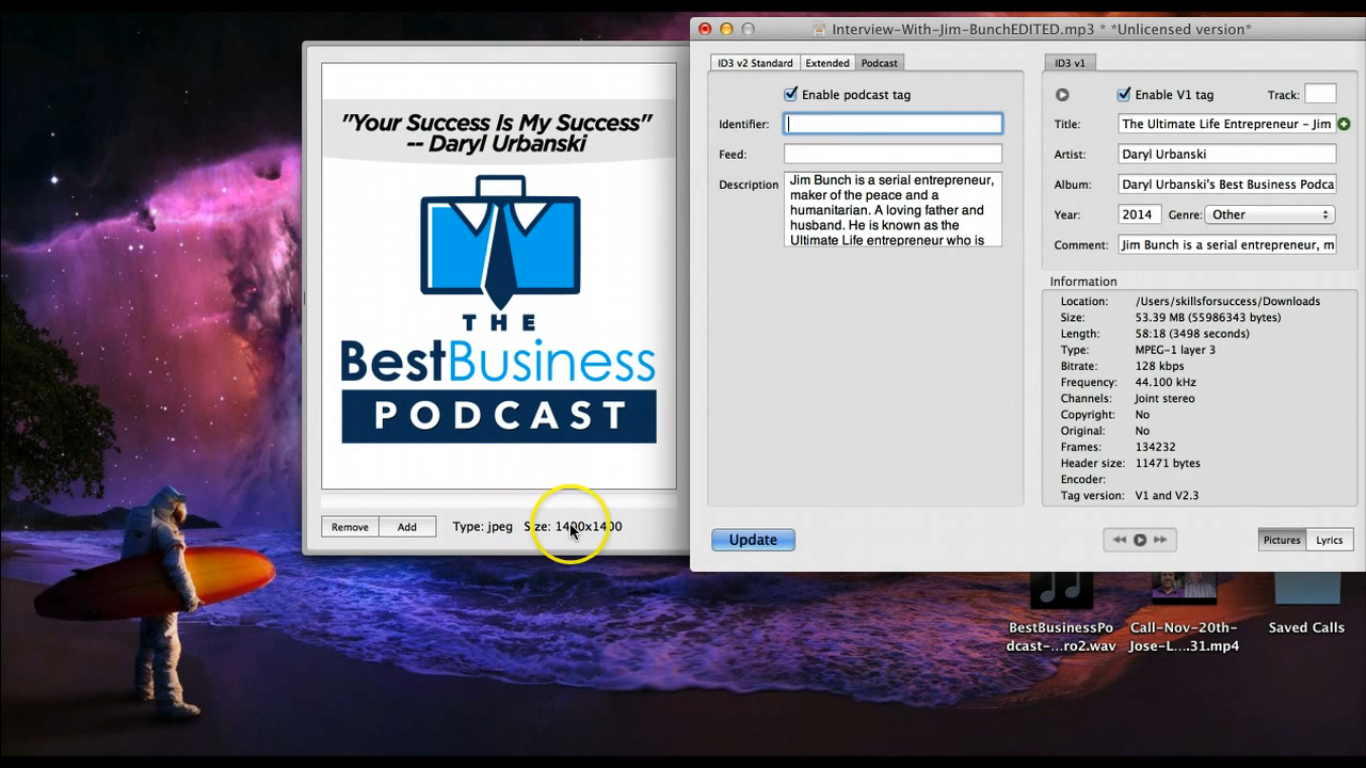
[/content_toggle] [content_toggle style=”1″ label=”Update%20″ hide_label=”Hide”]
Click on “Update” to update the file.
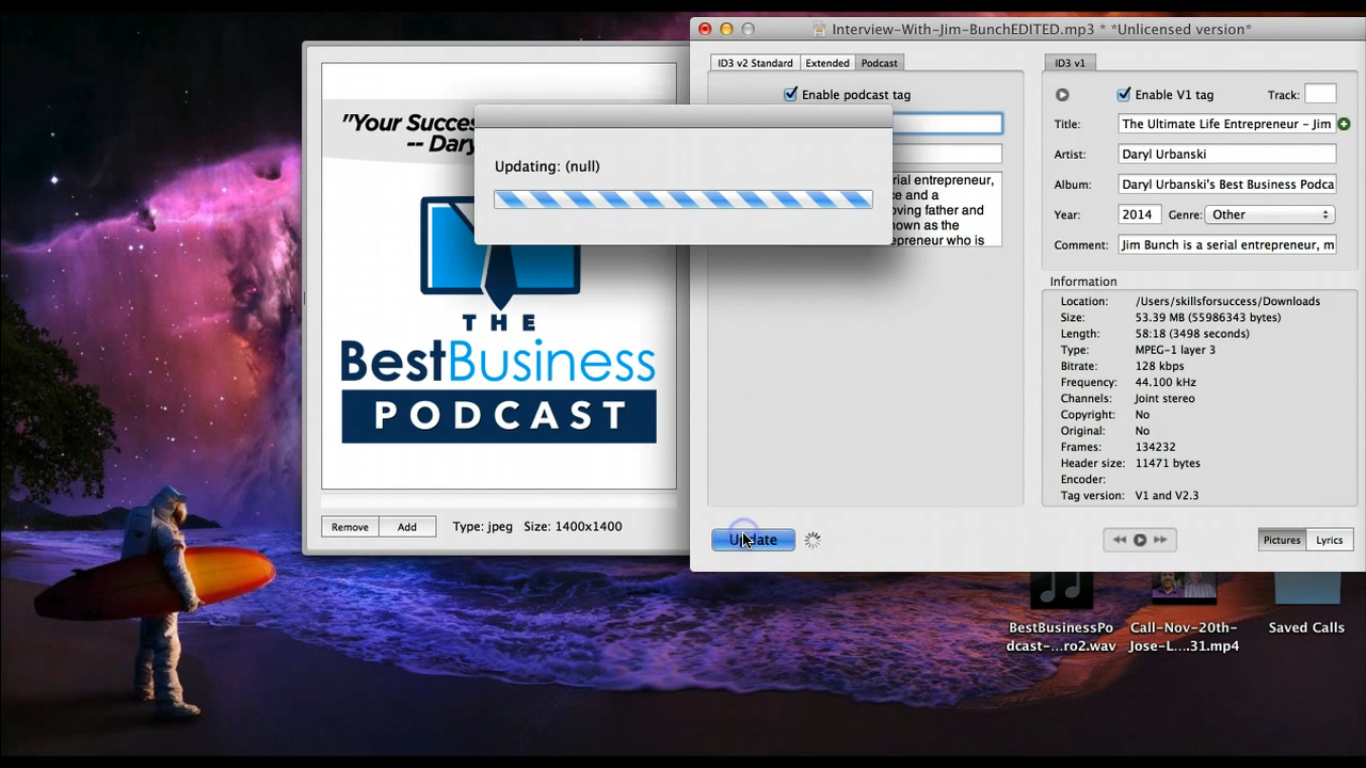
Next, click on “Finder”, then “Downloads” to make sure that the MP3 is tagged and ready to be uploaded.
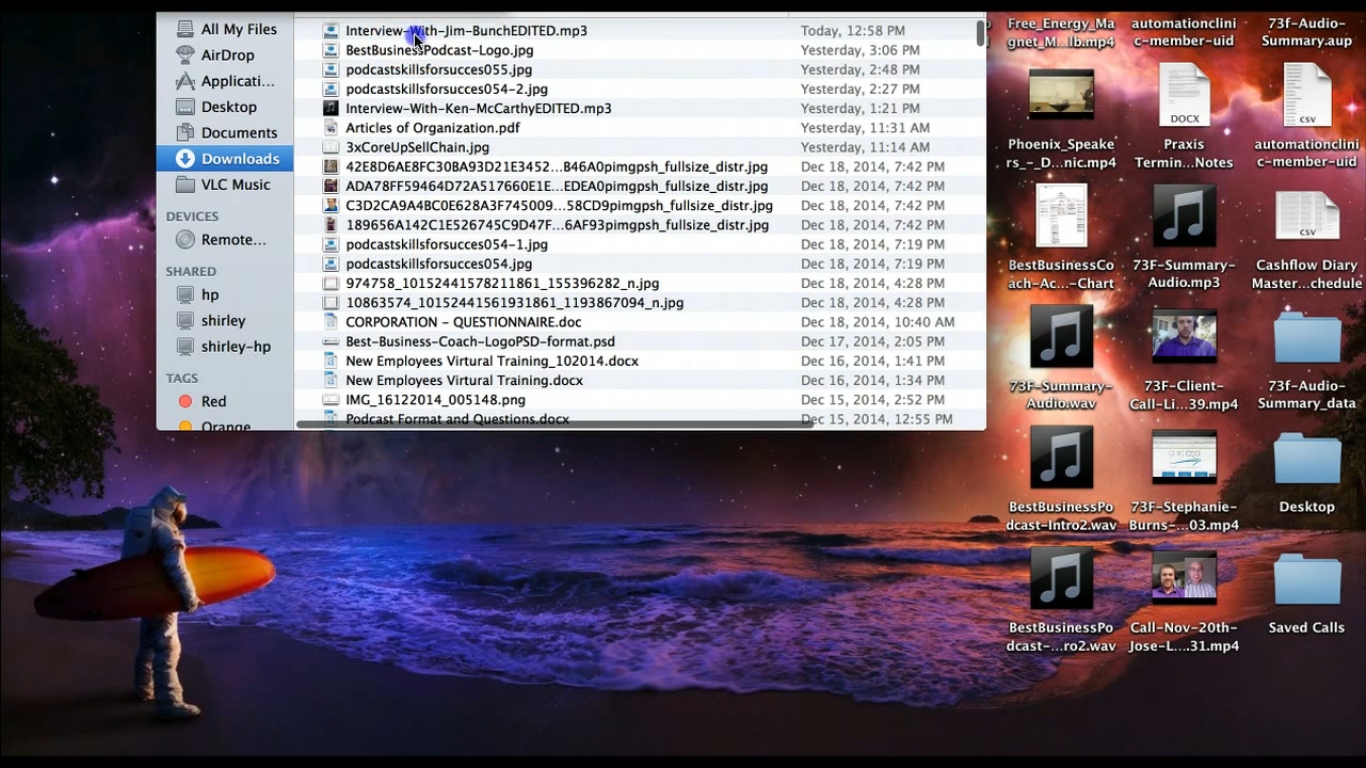
[/content_toggle] [content_toggle style=”1″ label=”Rename%20the%20Podcast” hide_label=”Hide”]
Rename the podcast by adding “BBP-Episode-#-” in front of the current name. Of course, the “# that you add will correspond to the correct episode number for the podcast. Now, it is ready to be uploaded.
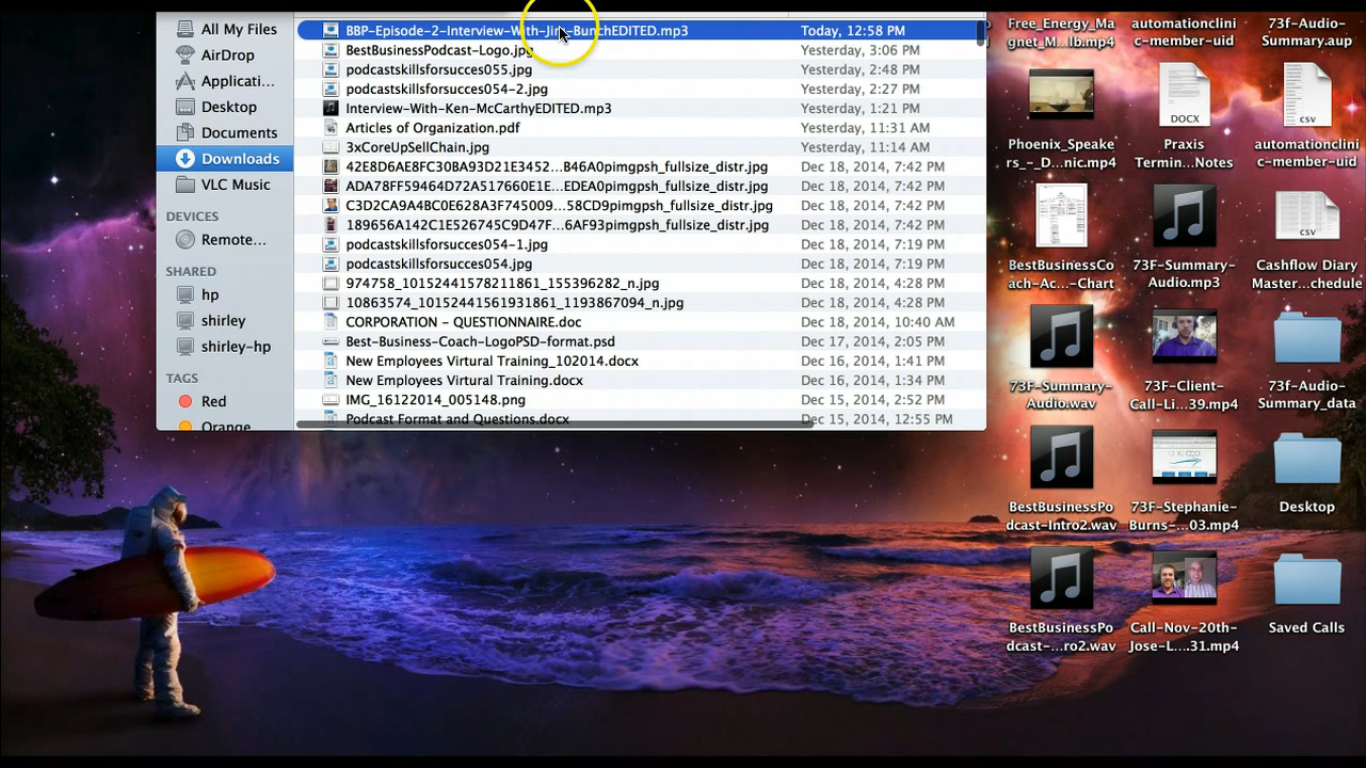
[/content_toggle]
[headline style=”2″ font_size=”15″ align=”center” headline_tag=”h2″]
How to tag and Mp3 to upload.
[/headline]